Hi does anyone know how to sort music videos by artist? They all seem to sort by song title?
Applying the methodology use to sort songs does not seem to work.
Any help appreciated.
Thanks
Jeff
|
JeffH
03-27-2022 16:23
|
Read up on folder structure in the ZenPoint manual.
I have a main folder called Music Videos HQ
Inside that folder each artist has a folder, e.g. Adel. Inside that is a video e.g. Hello.mp4 ,and an .xml file with song info if you wish but not required, e.g. Hello.xml. , and a folder called digithumbs. Inside the digithumbs folder is a .jpg file called folderthumb.jpg. Its the album cover I'm using for Adel. Also in that folder are .jpgs e.g. Hello.jpg for that particular video.
* folder
HQVideos *
Adel *
Hello.mp4 Hello.xlm digithumbs* folderthumb.jpg Hello.jpg
They will show by artist.
|
Lead Zephyer
03-27-2022 18:19
|
Lead Zephyer
Thanks so much for the reply - really appreciate it.
|
JeffH
03-27-2022 19:37
|
Where are you getting the xml file from? |
BoredNEOH
03-31-2022 21:59
|
The
XML files are automatically generated by the system. The will be created based
on the file name of the video file.
The jpg files are not generated but can be used to have a separate image
for each track (I usually use the album cover).
My understanding is that if the files are name Artist - Track Name e.g. Adele - Hello.mp4 it
will populate the XML files. <?xml version="1.0" encoding="utf-8"?> <video> <title>Hello</title> <subtitle>Adele</subtitle> <description></description> </video> If
you have IMDB updates enabled it might be able to populate the Description with
something meaningful
<?xml version="1.0" encoding="utf-8"?> <video> <title>Live At The Royal Albert Hall</title> <subtitle>Adele</subtitle> <description>A live concert performance of Grammy-winning pop/soul sensation Adele Adkins at the Royal Albert Hall in London.</description> </video>
The digithumbs (hidden) folder has a reduce size image for each jpg as
well as the file folderthumb.jpg which is used to display the image for a
folder
i.e. Adele 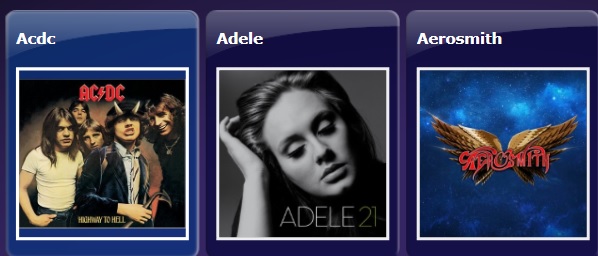
Unfortunately, the music video section doesn't catalogue the tag
information from mkv or mp4 files like it does in the audio section which is why we don't have the nice search options. |
Stephen
04-01-2022 16:22
|
After I converted to a mkv file the video showed up :) I added a jpg with an identical name as the video file to the digithumbs folder. It was displayed for the track :) I add a jpg for the artist and renamed it "folderthumb" but it's not displaying :(
What am I missing ? |
BoredNEOH
04-01-2022 22:56
|
folderthumb.jpg should be inside the digithumbs folder. Check the size. I think 164x164.
I use an xml editor to add whatever additional information I want,if any.
|
Lead zephyer
04-02-2022 15:57
|
That's it. Everything looks and functions great, but it's a lot of work to get it there. Thanks for the help! |
BoredNEOH
04-02-2022 17:10
|