It is easy to add a coin acceptor or a bill acceptor to your Digital Center. You can just use the right button of a computer mouse as the coin trigger. Look at the following diagrams ---------------------------------------------------------------------------------------------------------------------------------------------------------------------- 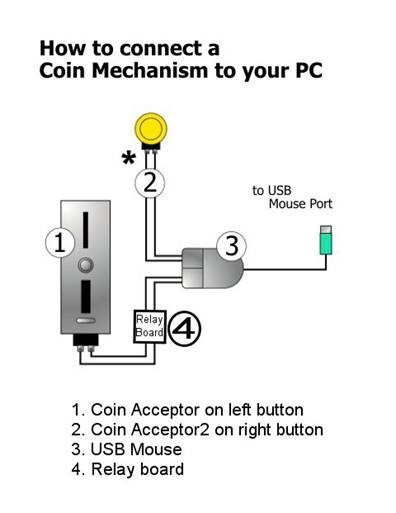 ---------------------------------------------------------------------------------------------------------------------------------------------------------------------- 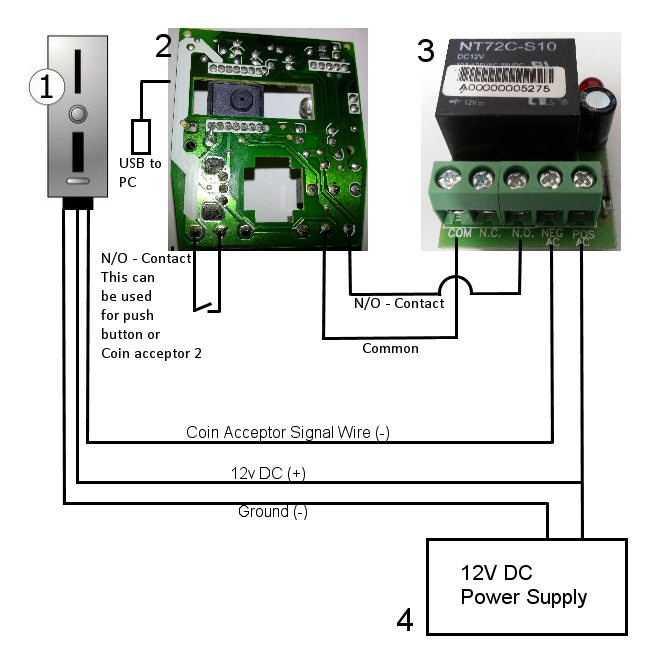 ---------------------------------------------------------------------------------------------------------------------------------------------------------------------- 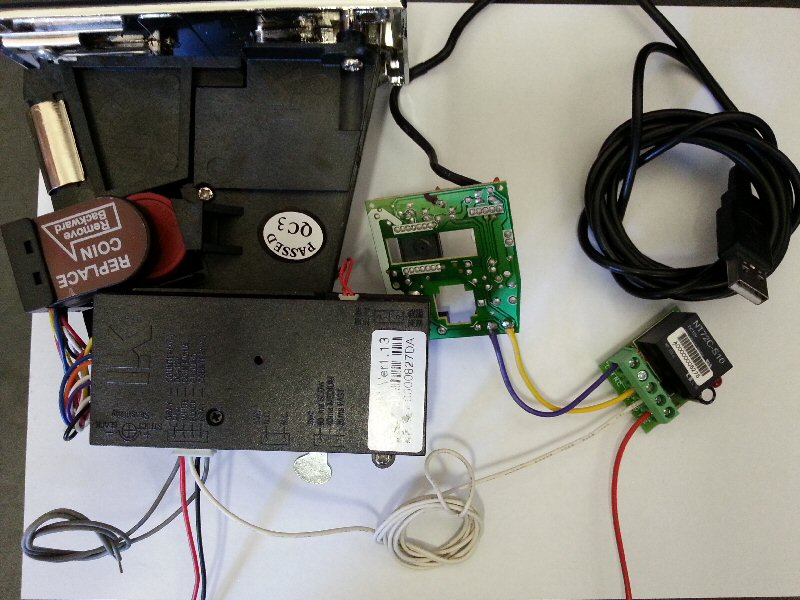 |
ZenPoint
06-09-2013 17:05
|
Wonder if we could get a little more info? Will it work with bill changer? How does it work? What Hardware and where is it available?
Big thanks, in advance,
Pat
|
patrat
06-14-2013 18:03
|
Hi Pat
This will works on bill changer as well.
The output from your hardware item (Coin / bill collector) goes into a relay board which sends the output into the right mouse button of a mouse board.
Simple and very easy way to make a coin slot for your jukebox.
Where to buy:
1. Relay board is a standard relay board which can be bought in every electronic shops. 2. USB mouse can be bought in any computer shop. 3. Coin/Bill collector can be bought on Ebay.
Rick |
Rick
06-15-2013 06:35
|
Thanks for this great post!! I'm starting a project and this is very helpful. |
Fer
08-31-2016 02:42
|
This seems a simpler solution that what I was looking into. I was considering a CH 926 coin acceptor and a USB timer control board.
Thanks
|
Lead Zephyer
10-08-2016 02:48
|
Note on the CH926 - No relay is needed
I went with the CH924. (wiring is the same as the 926) and found that if you connect the white (coin wire) and the gray (counter) wire to the right click button of the mouse it will trip a coin drop. There is a switch for always open or always close on the coin acceptor. This should be set to always open. I set the number of credits to one in Zen Point then programed the 924 to trigger one drop for a US nickle, two for a dime and five for a quarter. Works great.
I might note that these type acceptors are lightly made, aka cheap, but they are easy to program and seem to work well. Of course a relay is inexpensive itself and would allow a much better acceptor to be used.
I've read where you can make the coin drop sound last a little longer by taking a metal box, such as a Altoids box, drilling holes in it and placing a small bolts through it and securing them with a nut. As the coin drops through it hits the bolts and bounces down through it prolonging the drop and enhancing the sound. I've thought adding some penny's into a metal catch tray to give it more of metallic sound rather than having the coin hit a empty tray or one with just a few coins in it.
If anyone else has comes up with other solutions or modifications please post.
|
Lead Zephyer
10-31-2016 16:04
|
Hello, Is it possible to place a screen connection with CH924 and mouse? :)
Or just a scheme? :) |
Lycianus
04-10-2019 13:32
|
Hi,
Sorry for the bump.
I just got a JY-924.
I still don't know if a relay is really necessary (will test it on this week), but as for using a mouse, there is another much better (and elegant) solution... just use a Zero Delay USB joystick encoder.
That way you can map any key you want, not limited only to a mouse button.
Gradius
|
Gradius
07-15-2019 09:30
|
Hi Lycianus,
I guess you mean with a LCD? Yes, it's posible, but is a bit more complicated: http://blog.deconinck.info/post/2017/02/25/CH923/CH926/CH928-coin-acceptor-features-and-caveats
Gradius
|
Gradius
07-15-2019 09:46
|
Confirmed. You don't need any relay. Just use WHITE and GREY wires, it act as a short contact (in N.O. mode), just like I was pressing a button.
Now, I hope I can do the same for the bill acceptor.
|
Gradius
07-16-2019 06:58
|
Good news (for me at least), the bill acceptor can works just like as the coin acceptor too!
No need relay.
|
Gradius
07-16-2019 08:04
|
Hello Gradius , could you send me some photos how is it involved? :) I'm an amateur :) email lilokilo@seznam.cz
|
Lycianus
07-16-2019 13:46
|
@Lycianus
Is the very same as the coin acceptor (no need relay).
The bad part is the software as it needs to change. Right now it cannot work with both (COIN & BILL).
Needs 2 independent variables for it.
And be able to give a value per song, as $1 = 1 credit = 1 song, that cannot be here.
This ain't arcade.
Gradius
|
Gradius
07-25-2019 22:16
|
My jukebox (need to add the LEDs yet): https://imgur.com/XTFNG6o |
Gradius
08-23-2019 08:37
|
you could take a picture of the wiring coinapcetor ? thx |
Lycianus
08-23-2019 11:23
|
@Gradius
Hi I could ask you for the acceptor wiring diagram without relay? Thank you bro |
Lycianus
08-30-2019 08:09
|
Is VERY simple.
Just use WHITE and GRAY wires as a switcher (in N.O. mode).
N.O.: Normally Open
WHITE: COIN GRAY: COUNTER
RED: +12VDC BLACK: GND (ground)
Everytime a coin is accepted you will have a short circuit (like a key pressed or mouse button).
I use Zero Delay USB joystick encoder is a much more elegant solution.
Here is how is done:
https://www.youtube.com/watch?v=plG0ZpbN--s
|
Gradius
08-30-2019 09:12
|
@Gradius
hello i try use board USB mouse and I don't know where to connect the gray and white cable to the mouse board
|
Lycianus
08-30-2019 12:45
|
@Gradius
Hi man, could you throw me a USB mouse and coinaceptor connection here
|
Lycianus
09-12-2019 10:40
|